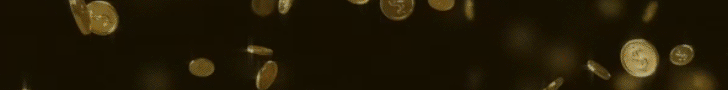In this guide, you will learn 5 simple steps to purchase BNB with USD, EUR, GBP, and convert it into any tokens on most popular blockchains.

Interested in getting into DeFi but don’t know how to access it? There’s a quick and direct route to fund your Metamask without visiting a Centralised Exchange (CEX).
Bogged, in partnership with Ramp, have provided a simple and cost-effective way of adding funds directly to your сrypto wallet. It supports many payment methods including credit/debit card purchases, Apple Pay, and bank transfers.
Step 1: Begin Your Purchase
Visit tokens exchange interface in Bogged Swap.
Click the Buy BNB button at the bottom right. You’ll be able to choose the fiat currency and the amount of crypto you want to spend. The BNB output field will auto-fill with your received amount, as shown below:
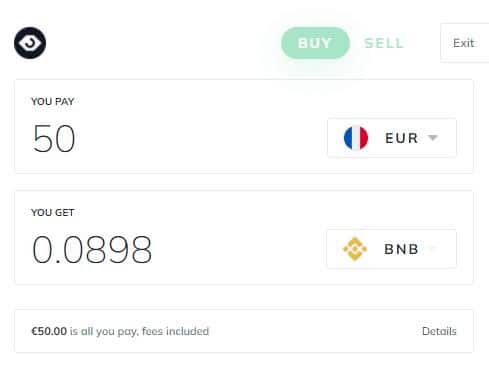
Step 2: Ramp Account Set-up
Once you’ve selected your currency and the amount of BNB you wish to get, you will then need to complete a simple account set-up process.
The first stage is to provide your email address, and tick the agreement of the Terms of Service and Privacy Policy section:
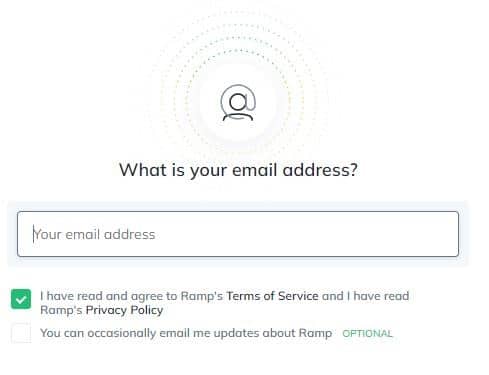
An email will then be sent by Ramp to your address with a six-digit access code, which you will be required to enter on the next screen.
Step 3: Your Crypto Wallet Details
Next, you will need to input your BNB Chain DeFi wallet address. It is essential that you input the correct address, as any errors here will result in a loss of funds.
To ensure you input the correct code, we recommend copying and pasting the wallet address and double-checking the output.
If you need to open a crypto wallet, or want to find out more about wallet addresses then see our article on how to open a Metamask wallet at Bogged Academy.
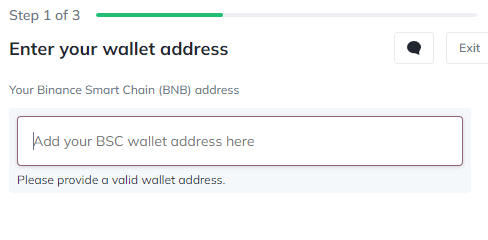
Step 4: Fiat Payment Method
Your purchase region and country of residence will determine how you can finance this transaction.
Options include Mastercard/Visa Credit and Debit cards, bank transfers, and even Apple Pay.
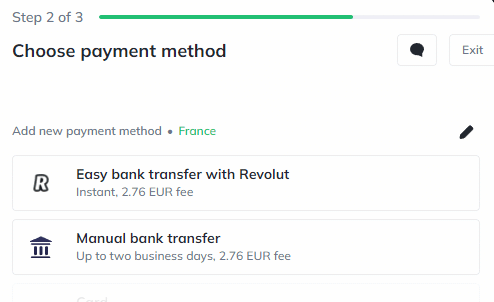
Some payment methods require you to provide Ramp with a Proof of Address document before they can finalize the transaction. Suitable Proof of Address is shown below:
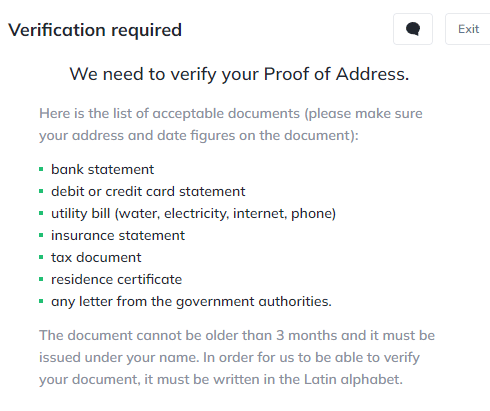
To prevent fraud and money laundering, you may be required to complete a verification process provided by Ramp, which will ask you to complete the process using your phone for ease of use.
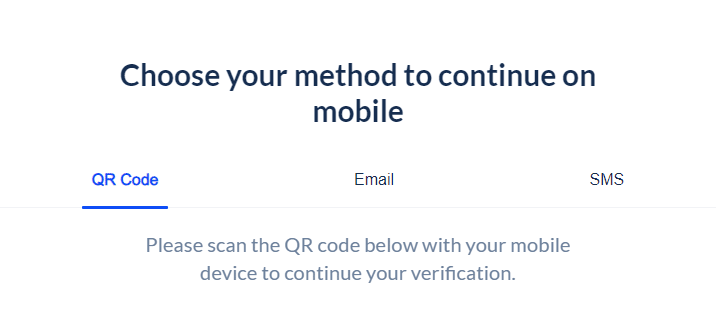
You will be required to prove your identity by following Ramp’s instructions. Once you have completed the verification, you will be able to complete your purchase.
Step 5: Finalising the Crypto Purchase
You can now make your payment. Don’t forget to double-check your inputs, as transferring the crypto funds to incorrect account results in a loss of funds.
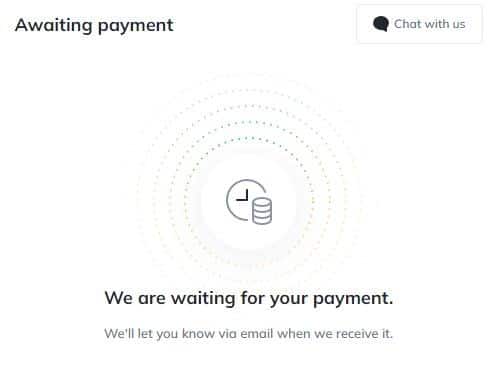
You will be notified via email once your payment has been received and the BNB transferred to your wallet.
That’s it, you have now funded your crypto wallet!
You can proceed on your DeFi journey and swap the BNB into any crypto token through Bogged Swap DEX Aggregator.
This process works the same way for Avalanche (AVAX) and Polygon (MATIC) blockchains, which are hugely popular among crypto enthusiasts and investors.

Kseniia ແມ່ນຫົວ ໜ້າ ເຈົ້າ ໜ້າ ທີ່ເນື້ອໃນຂອງ Coinspeaker, ຖື ຕຳ ແໜ່ງ ນີ້ຕັ້ງແຕ່ປີ 2018. ຕອນນີ້ນາງມີຄວາມກະຕືລືລົ້ນຫຼາຍກ່ຽວກັບ cryptocurrencies ແລະທຸກຢ່າງທີ່ເຊື່ອມໂຍງກັບມັນ, ດັ່ງນັ້ນນາງພະຍາຍາມຮັບປະກັນວ່າເນື້ອຫາທັງ ໝົດ ທີ່ ນຳ ສະ ເໜີ ໃນ Coinspeaker ເຂົ້າເຖິງຜູ້ອ່ານດ້ວຍວິທີທີ່ເຂົ້າໃຈແລະ ໜ້າ ສົນໃຈ. Kseniia ແມ່ນເປີດໃຫ້ ຄຳ ແນະ ນຳ ແລະ ຄຳ ເຫັນຢູ່ສະ ເໝີ, ສະນັ້ນສາມາດຕິດຕໍ່ຫານາງ ສຳ ລັບ ຄຳ ຖາມໃດໆກ່ຽວກັບ ໜ້າ ທີ່ຂອງນາງ.
Source: https://www.coinspeaker.com/buy-crypto-and-tokens-with-credit-card-bogged/